CME Faculty Guide
Login Instructions
There are two log-in account options for iLearn:
- Single Sign-On Account for NCHS employees and affiliates wishing to log in using their NCHS email and password.
- Visitor Login Account for anyone wishing to use a personal email when creating their account.
There are no access differences for either account type, both will allow you to use this platform without restrictions. If suspect you may already have an iLearn account or are not sure and wish to clarify, you may send us an email or call us at 305-669-5857.
How to Create an Account
There are two account types, Single Sign On (SSO) for NCHS Employees, and Visitor Accounts open for everyone. There is no difference between NCHS Email and Visitor Accounts other than how you log in. Both accounts have the same level of account access.
If you're unsure which account to create or use, we recommend deciding based on which email you prefer to access. If you regularly access your NCHS email, create an SSO account, but if you do not then we recommend you use a personal email so you can receive course notifications and reminders.
- NCHS and NCPS Employees can activate an account via Single Sign-On
- After creating your account make sure to always choose the "Login with NCHS Email Account" option.
- Click here to open the employee log-in page. This link will open in a new tab so you can continue to follow these directions.
- Log in using your Microsoft 365 credentials.
- After logging in, you must complete your user profile details. Fill in all the required fields.
- Single Sign-On accounts do not transfer personal information over and must be completed via the Edit Profile menu.
- If you need to reset your password, you must do so through Microsoft 365, or contact the NCHS IT Department
- You can also create a Visitor Account
- After creating your account make sure to always choose the "Visitor Login" option.
- Click here to launch the account creation page. This link will open in a new tab so you can continue to follow these directions.
- If you already have a visitor account and need to request a new password, you may do so by clicking here.
How to Log In
When clicking to log in you will be shown two options: the "Login with NCHS Email Account" (SSO) option, and the "Visitor Login" option. Make sure to select the correct one to avoid login issues or creating a duplicate account.
- NCHS Email Login (via SSO)
- From the login page make sure to select the option titled "Login with NCHS Email Account". This option is normally found on the left-hand side of the page when viewing from a desktop web browser and listed first when viewing on mobile browsers.
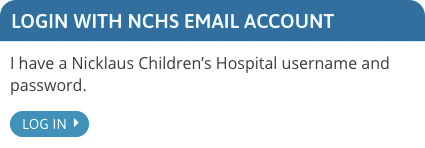
- You can click here to go to the Login page or click here to log in with your SSO account directly.
- Visitor Login
- From the login page make sure to select the option titled "Visitor Login". This option is normally found on the right-hand side of the page when viewing from a desktop web browser and listed second when viewing on mobile browsers.
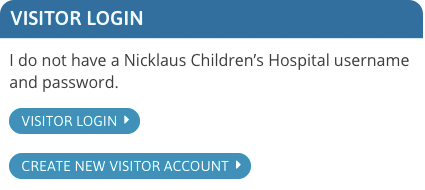
- You can click here to go to the Login page or click here to log in with your visitor account directly.
- Unsure how to log in?
- If you're not sure how to log in, or if you don't know what type of account you have, contact the Medical Education department at [email protected] to verify your account information.
Troubleshooting Login Issues & FAQ
Below are some common issues encountered when logging in
- My username and password not working.
- Make sure you are choosing the correct login option. If you are seeing a Microsoft login page, and you are NOT an NCH employee, you've selected the NCH Email login option in error. Visit the website again and click the Visitor Account login option.
- I've logged in but none of the assigned forms are listed in my account.
- Make sure you are logged in through the correct account. Check the email invitation sent. We generally include information about the type of account that you have. If you are an employee with a visitor account but logged in with your NCHS email in error, the forms will not be visible. You will have to log back in with the correct account.
- I have two accounts in error which causes log-in confusion.
- Use our Contact Us form to request an account merge if we have not approached you to do so already.
- I don't know which kind of account to create/keep, which is better? Is there a difference?
- The only difference between NCHS Email and Visitor Accounts is how you log in. There is no difference in the level of account access.
NCHS Email accounts do have the benefit of allowing you to log in with the same credentials as your NCH account, but you will need to authenticate your login from time to time, and your password will change every 3 months.
Visitor accounts have the benefit of receiving system notifications and reminders to the personal email tied to the account, which can be more accessible than an NCH email.
Last Updated Dec. 2023

 Facebook
Facebook X
X LinkedIn
LinkedIn Forward
Forward