PPGC Course Access
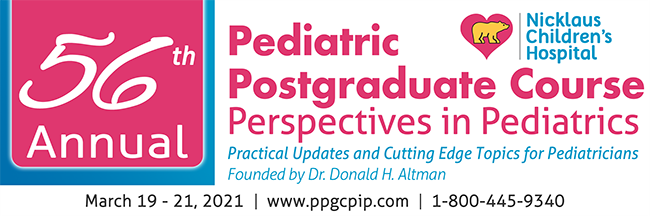
PPGC Course Access
Click to view the agenda and list of topics for the course.
For faculty & list of disclosures, visit the main course page. Click here to view
REQUIRED HARDWARE/SOFTWARE
SYSTEM REQUIREMENTS:
- Compatible Devices: The course will work best on a desktop PC or Mac, running the latest version of Google Chrome or Microsoft Edge. You may access the course via tablet or mobile, but some objects of the course may not display properly. You will not be able to access the Virtual Networking Hall from a mobile or tablet device.
- Compatible Web Browser: For the best experience, we recommend using the latest version of Google Chrome or Microsoft Edge. Mozilla Firefox is fully supported by iLearn but is not supported by our Virtual Networking Hall platform.
Click here to download Google Chrome, or click here to download Microsoft Edge.
Click the "Take Course" button above to begin.
Don't see the button? Make sure you are logged in! Your name should appear in the blue bar at the top of the webpage
(Access to the course has been extended until October 8, 2021, 11:59 PM EST)
Required Hardware/software
SYSTEM REQUIREMENTS:
- Compatible Devices: The course will work best on a desktop PC or Mac, running the latest version of Google Chrome or Microsoft Edge. You may access the course via tablet or mobile, but some objects of the course may not display properly. You will not be able to access the Virtual Networking Hall from a mobile or tablet device.
- Compatible Web Browser: For the best experience, we recommend using the latest version of Google Chrome or Microsoft Edge. Mozilla Firefox is fully supported by iLearn but is not supported by our Virtual Networking Hall platform.
Click here to download Google Chrome, or click here to download Microsoft Edge.

 Facebook
Facebook X
X LinkedIn
LinkedIn Forward
Forward